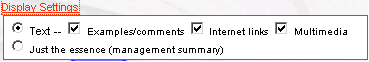- Psychology 2.0
Display Settings
In the top-left corner you will find Display Settings, a control panel that allows you to set how much detail you would like to see from an article.
There are two main options:
- to see just the chapter titles and illustrations ('Just the essence')
- to see the whole article ('Text')
If you choose 'Text', you can hide the non-core elements of the text. This option is recommended for those who are familiar with reading scientific publications.
Some are disturbed by the many links and multi-media that you find on the internet. You can hide these. Note that the links pointing to other psy2.org articles will not disappear, only the external links will go.